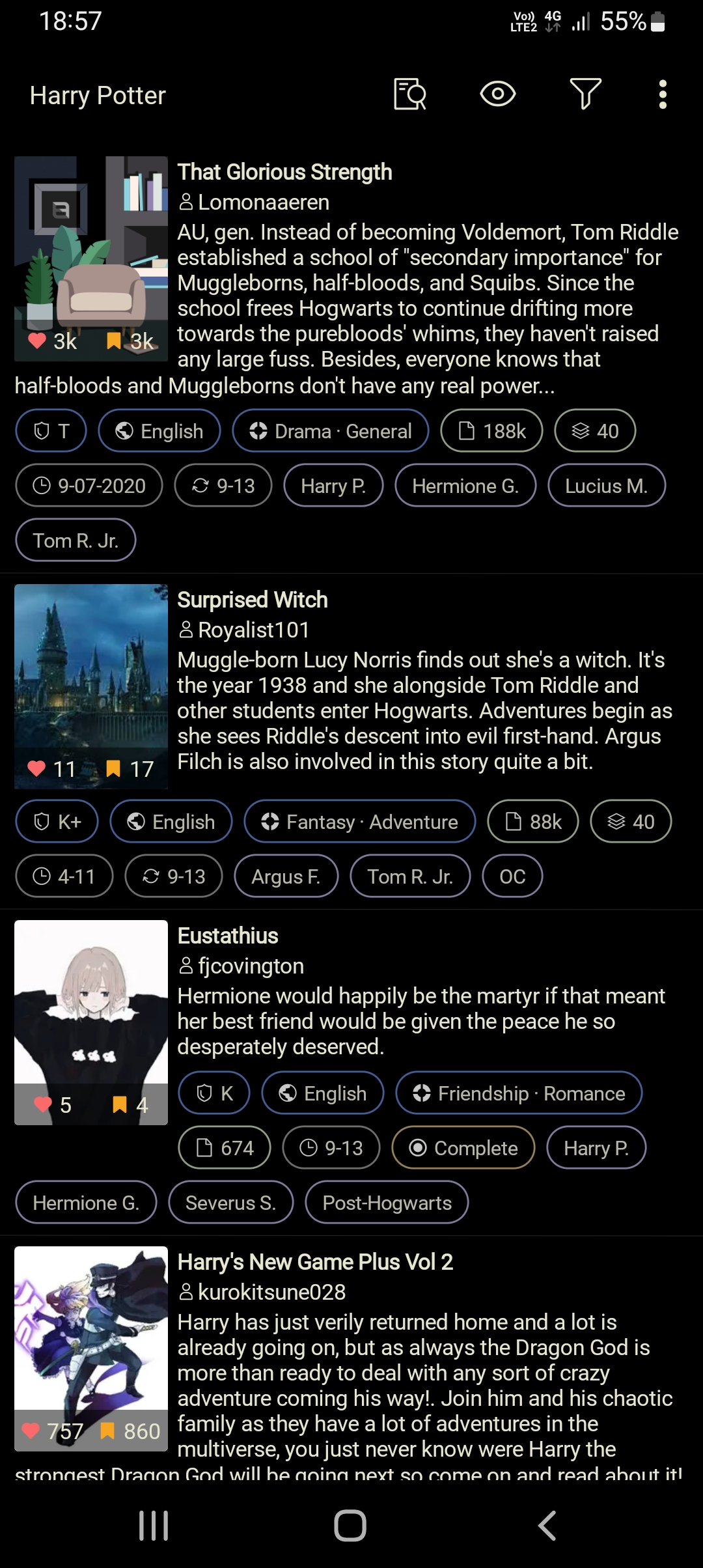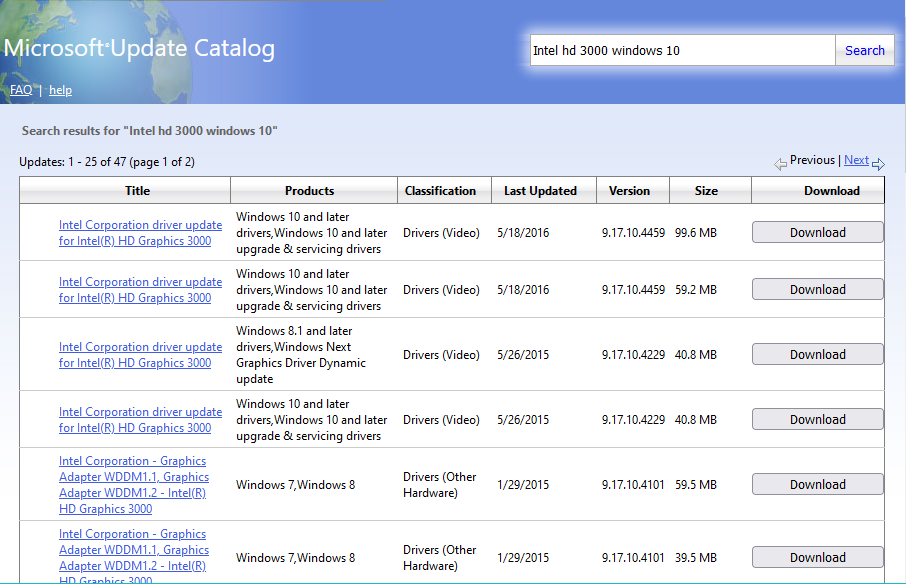this page is to record my problem, activities, thoughts, etc. about translating. I forgot about a lot of things, so having a record helped.
I started to translate for money. but, I kinda felt guilty if I post locked chapters, so I don’t.
Points, problems, etc.
-Fatigue. yup, translating is tiring. not as tiring as some (or maybe most) other works, but it’s still tiring.
-Time. it took me half an hour to translate a page of google docs worth. that’s the result, usually the source is double that. basically 10 pages raw = 5 page result. it takes around 3 hours to translate that. it’s surprisingly tiring to do that, I might’ve underestimated it a bit. and some chapters (or parts) is harder or easier to translate depending on the vocabulary there, which would change the time it took to translate it.
-Health. sometimes I just felt a headache, which made it hard to translate. I still can, I still do, but only a little bit, like 30 minutes and then stops.
-Break. again, translating is tiring. I didn’t realize that I once accumulated fatigue to the point of doing suboptimal work, and… whatever, it’s tiring, so I take a break around once a week. a day without translating. just relax and do whatever else I felt like doing.
-Chapter length. short chapters is around 10 pages and less. usually, these are what I release daily. if a chapter is longer than that, I won’t do daily release. maybe 2 chapter every 3 days, or once chapter every 2 days, or even longer.
-There are times when I just can’t translate, either because I was tired, or because I have an ‘off’ day or something. like today, 28 July, I only managed to translate a little bit and after that, somehow, it become much harder to translate. I think my eyes were tired, but I didn’t feel tired. whatever. since it’s hard to translate, I’ll stop translating today and continue tomorrow.
Anyway. if I stop releasing chapter for a week or more, that probably means I lost interest. I’ll try to inform my readers if that happens, but it probably won’t, because my hobby is reading webnovels, translating them is kinda fun as well.
Published 13 July 2023.
Edit 1 October:
Type of series I prefer: I prefer series without tension. like OP protagonist in a fantasy world that is never in any danger, or slice of life modern world romance novels. I used to like villainess genre as well, but I start to kinda not like them. of course all of this don’t matter if the quality is good or bad. if it’s good quality, I’ll probably like them even if they have some tension, if it’s bad quality, I probably won’t like them even if they have OP protagonist.
also, I just found out I can post my translation in ScribbleHub. I want to, but there are some downside; I don’t know if it allows scheduled release, and I don’t know if the formatting will be good there. also, I have a lot of T/N inside the chapter that I like to remove when I post it, if I use scribblehub, I might forget to do that since I don’t need to add ‘previous’ and ‘next’ to the chapter. the good point is that I don’t need to add ‘previous’ and ‘next’ to the chapter and I don’t need to manually add the release (probably), and the website looks nice for reading, maybe I’ll try it for my next series.